FAQ
Here you will find answers to the most frequently asked questions. More detailed information can be found in the Terms & Conditions.
Registration with your details is required so that we can send your prize to you as quickly and easily as possible. Additionally, based on your registration data, a login will be created, allowing you to participate multiple times without re-entering your details. Please ensure your personal data is entered correctly. The data you enter will be collected, processed (stored), used, and deleted at the end of the promotion period by the agency handling the prize draw, unless legal retention obligations apply. You can find more information in the STAEDTLER SE privacy policy.
Please check your spam or junk mail folder. Or maybe you made a typo when entering your email address? Please contact us to check: Contact Form
For the main prizes (levels 1–4), we require a signed prize declaration and the original receipt by post to:
caspar company GmbH, Ref: “STAEDTLER”, Nonnenstieg 9, 20149 Hamburg, Germany.
Have you already signed and returned the declaration? Have you enclosed the original receipt? If yes, we will send your prize a few days after receiving all your complete documents.
For prizes at level 5 (a £8,50 shopping voucher), you will receive a winning email to the email address you provided. This email will be sent automatically to your inbox.
Prizes at level 6 will be sent automatically to your inbox if you uploaded a valid receipt.
If you have not received an email, please check your spam or junk mail folder. Or maybe you made a typo in your email address? Please contact us for assistance: Contact Form
Click here to go directly to the registration form. Please enter your data field by field. It’s best to move to the next field using the Tab key (the key to the left of “Q”) or your mouse. Any error messages should then disappear automatically.
Please confirm the terms and conditions by ticking the box, confirm that you are at least 18 years old, and then click “Register”. If registration is successful, you will be directed to the page where you can enter your receipt data. There you can upload a scan or photo of your receipt and receive your lucky code.
By clicking the “Get Code Now” button, you will immediately see what you have won. You will also receive an email with your login details.
If your registration still does not work, it may be due to an outdated browser version. We recommend trying a different computer, updating your browser, or installing another browser (see below: “Are you using an older browser or having trouble viewing the website?”).
You can only log in if you have already registered. Please enter your registered email address exactly as used during registration in the field “Username (email address from registration):” — do not enter your name or anything else.
Enter your current password in the “Password (your password set during registration):” field. If you don’t remember your password, you can request a new one here. The new password will be sent to you by email (please check your spam/junk folder or folders like “Unknown” or “Unwanted”).
Make sure there are no spaces before or after the password. Click the “Login” button to be taken directly to the page where you can enter your receipt details. After that, nothing should stop you from entering your code.
[Click here to go straight to login].
If you have further questions about the prize draw, please contact us via the contact form and provide the following information:
- Your name
- Your registered email address
- What your query is about
- If possible: your personal receipt or online invoice
- If possible: the confirmation email
We will review your issue and get back to you as soon as possible.